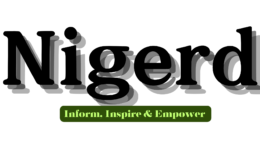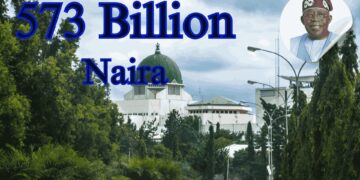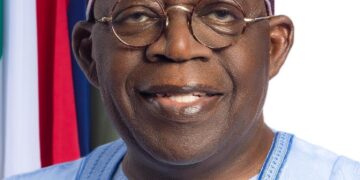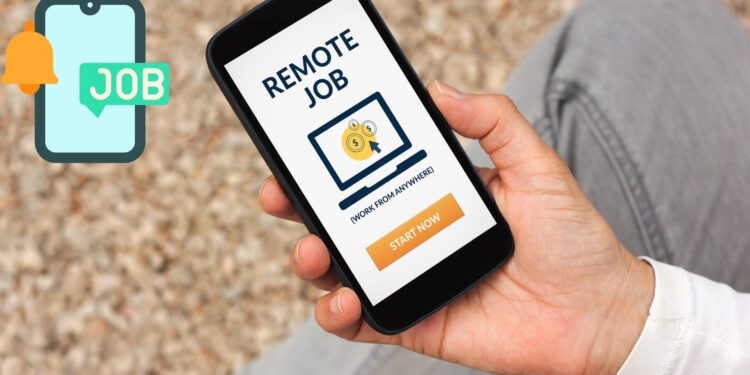In today’s globalized world, remote work has become increasingly accessible, even for those based in Nigeria who wish to work for companies in the UK and US. With the right tools and strategies, you can seamlessly perform your job responsibilities from anywhere. This guide will walk you through the process of setting up your smartphone for remote work, applying for jobs, and working with top remote-friendly companies.
1. Setting Up Your Smartphone for Remote Work
a. Install Essential Apps
To ensure you’re well-equipped for remote work, start by installing these essential apps on your smartphone:
- Communication Tools:
- WhatsApp: Ideal for quick messaging and group chats. Download WhatsApp.
- Slack: Perfect for team communication and collaboration. Download Slack.
- Microsoft Teams: Great for video meetings and team collaboration. Download Microsoft Teams.
- Zoom: Useful for video conferencing and online meetings. Download Zoom.
- Productivity Tools:
- Google Drive: Cloud storage and document sharing. Download Google Drive.
- Dropbox: Another reliable option for file storage and sharing. Download Dropbox.
- OneDrive: Microsoft’s cloud storage solution. Download OneDrive.
- Document Editing:
- Google Docs: Create and edit documents on the go. Download Google Docs.
- Microsoft Office: For comprehensive document editing and spreadsheet management. Download Microsoft Office.
- Time Management:
- Toggl: Track your work hours and productivity. Download Toggl.
- Clockify: Another time-tracking tool to help manage your work hours. Download Clockify.
- Project Management:
- Trello: Manage tasks and projects visually. Download Trello.
- Asana: Organize tasks and collaborate with your team. Download Asana.
- Monday.com: Track and manage your work projects efficiently. Download Monday.com.
b. Optimize Your Smartphone
For enhanced productivity:
- Keyboard: Invest in a portable Bluetooth keyboard, like the Jelly Comb Bluetooth Keyboard, to improve typing efficiency.
- Stand: Use a smartphone stand to hold your phone at a comfortable viewing angle during calls and work sessions.
2. Ensuring Reliable Internet Connectivity
A stable internet connection is crucial for remote work. Choose a reliable data plan or Wi-Fi service:
- MTN: Visit MTN for information on data plans and internet services.
- Airtel: Visit Airtel for details on their data packages.
- Glo: Visit Glo for options on internet plans.
3. Setting Up a Productive Workspace
Create an environment that fosters productivity:
- Find a Quiet Spot: Choose a location with minimal noise and distractions to maintain focus.
- Lighting: Ensure good lighting to avoid straining your eyes and to look professional on video calls.
- Organization: Keep your workspace tidy. Use apps like Evernote or Notion for note-taking and task management.
4. Managing Time Zones
Time zone differences can impact scheduling:
- Use tools like World Time Buddy or Time Zone Converter to convert time zones and plan meetings efficiently.
5. Securing Your Data
Protect your personal and professional information:
- VPN Service: Utilize a Virtual Private Network (VPN) to secure your internet connection. Options include NordVPN and ExpressVPN.
- Two-Factor Authentication: Enable two-factor authentication on your accounts and apps to add an extra layer of security.
6. Applying for Remote Jobs
Here’s how to apply for remote jobs with top companies:
a. Toptal
Toptal connects top freelancers with high-quality clients. Here’s how to apply:
- Visit the Toptal website.
- Click on “Apply as a Freelancer” at the top right corner.
- Complete the application form with your details and professional background.
- Undergo Toptal’s rigorous screening process: This includes an initial application review, skills assessment, and interviews.
Example: As a software developer, you might complete a coding challenge or build a sample project as part of the assessment process.
b. GitLab
GitLab is a fully remote company with various roles:
- Visit the GitLab Careers page.
- Browse available remote job listings and apply by submitting your resume and cover letter through the application portal.
- Participate in the interview process: This includes a screening call, technical assessment, and interviews with team members.
Example: For a marketing role, you might be asked to create a marketing plan or analyze a case study during the interview process.
c. Automattic
Automattic, known for WordPress.com, offers remote opportunities:
- Visit the Automattic Jobs page.
- Review open positions and apply by submitting your resume and cover letter through the online application form.
- Complete the interview process: This includes an initial contact, phone screen, technical assessment, and team interviews.
Example: For a developer role, you might be asked to complete a coding challenge and participate in multiple interviews with team members.
d. Buffer
Buffer is a remote-first company with various roles:
- Visit the Buffer Careers page.
- Browse job listings and apply by submitting your resume and cover letter through the application form.
- Engage in the interview process: This includes an initial screening, assessment, and interviews with team members.
Example: For a customer support role, you might complete a written exercise to demonstrate your communication skills and problem-solving abilities.
e. InVision
InVision is a remote-friendly company with opportunities in design, development, and more:
- Go to the InVision Careers page.
- Explore open remote positions and apply by submitting your resume and cover letter through the job listing.
- Participate in the interview process: This includes initial contact, technical screen, and interviews with team members.
Example: For a UX designer role, you might be asked to complete a design challenge and present your work during the interview process.
7. Staying Organized and Communicating Effectively
To maintain productivity and clear communication:
- Task Management: Use tools like Trello or Asana to organize tasks and track progress.
- Communication: Regularly update your team and manager using communication apps.
8. Adhering to Local Regulations
Ensure you comply with regulations:
- Research local laws related to remote work and taxation.
- Consult with a tax advisor or legal expert to ensure compliance with both Nigerian and international regulations.