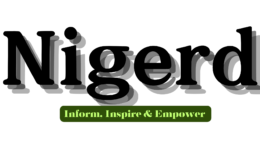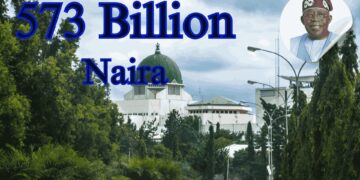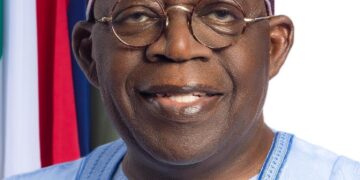The recent approval of increased electricity tariffs by the Nigerian Electricity Regulatory Commission has left many consumers concerned about which feeder band they fall into and how it will impact their bills. To provide clarity on this issue, we’ve put together a step-by-step guide to help consumers determine their feeder band, specifically as indicated by the Ikeja Electricity Distribution Company.
- Visit the Website: Start by visiting the official website of Ikeja Electricity Distribution Company at www.ikejaelectric.com.
- Navigate to Customer Service: Once on the homepage, locate the “Customer Service” tab or section. This is typically found in the main menu or navigation bar of the website.
- Access Feeder Information: Under the Customer Service section, look for the option or link labeled “Customer Feeder Information.” Click on this link to proceed.
- Verify Feeder Details: Within the Customer Feeder Information section, you should find an option for “Customer Feeder Verification.” Click on this option to begin the verification process.
- Enter Account or Meter Number: You will be prompted to enter your account number or meter number to verify your feeder details. Input the required information accurately and proceed with the verification process.
By following these steps, consumers can access their feeder band information and gain clarity on how the recent tariff hike may affect them. It’s essential for consumers to stay informed about their electricity usage and billing to ensure they are being charged accurately and fairly.
With this guide, consumers can navigate the process of understanding their feeder band with ease, empowering them to make informed decisions about their electricity consumption and budgeting.
For more information and assistance, consumers can also reach out to Ikeja Electricity Distribution Company’s customer service team for further clarification and support.
Stay informed, stay empowered, and stay in control of your electricity usage and expenses.