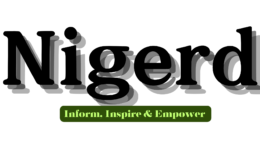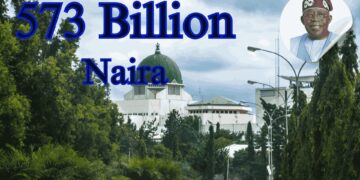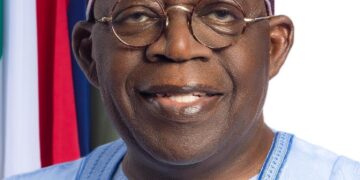Fiverr is a global online marketplace that offers freelance services, allowing freelancers to offer their skills and services to clients worldwide. Whether you’re a writer, graphic designer, programmer, or any other type of freelancer, Fiverr provides a platform to showcase your talents and earn money. This guide will walk you through the process of starting and succeeding on Fiverr, from setting up your profile to securing your first gig.
Step 1: Sign Up and Create Your Profile
1.1 Sign Up
- Visit Fiverr.
- Click on the “Join” button at the top right corner of the page.
- Sign up using your email address, Google account, or Facebook account.
1.2 Create Your Profile
- Choose a unique username that reflects your brand or the services you offer.
- Upload a professional profile picture.
- Write a compelling profile description that highlights your skills, experience, and what makes you unique.
Step 2: Set Up Your Gigs
2.1 Understand Gigs
- On Fiverr, a “gig” is a service you offer. Each gig includes a title, description, pricing, and requirements from the buyer.
- Think about the specific services you can provide and how you can stand out from the competition.
2.2 Create Your First Gig
- Click on “Become a Seller” and then “Create a New Gig.”
- Write a clear and catchy gig title (e.g., “I will design a professional logo for your business”).
- Select the appropriate category and subcategory for your gig.
- Add relevant search tags to help buyers find your gig.
2.3 Describe Your Gig
- Write a detailed description of your service, including what you offer, what the buyer can expect, and any prerequisites.
- Use bullet points to make your description easy to read.
- Highlight your unique selling points and what sets you apart from other sellers.
2.4 Set Your Pricing
- Fiverr allows you to create three packages: Basic, Standard, and Premium.
- Define what each package includes and set your pricing accordingly.
- Consider offering additional services or “gig extras” for an additional fee.
2.5 Add Media to Your Gig
- Upload high-quality images or videos that showcase your work.
- Ensure your media is visually appealing and accurately represents the service you offer.
- Include a portfolio of previous work if applicable.
Step 3: Optimize Your Gig for Search
3.1 Use Relevant Keywords
- Incorporate relevant keywords in your gig title, description, and tags to improve searchability.
- Research what keywords buyers are using to find similar services.
3.2 Create a Compelling Gig Image
- Design an eye-catching gig image that stands out in search results.
- Use bold text and vibrant colors to make your gig image more attractive.
3.3 Write a Clear and Concise Description
- Make sure your gig description is straightforward and easy to understand.
- Address potential buyer questions and concerns within your description.
Step 4: Promote Your Gig
4.1 Share on Social Media
- Promote your gigs on your social media platforms like Facebook, Twitter, LinkedIn, and Instagram.
- Join relevant groups and communities to share your gig with a targeted audience.
4.2 Leverage SEO
- Use SEO techniques to improve your gig’s ranking on search engines.
- Create a blog or website where you can write about your services and link back to your Fiverr gigs.
4.3 Utilize Fiverr Promotions
- Participate in Fiverr’s promotional programs, such as Fiverr Pro and Fiverr Affiliates.
- Offer discounts or special deals to attract new buyers.
Step 5: Deliver Outstanding Service
5.1 Communicate Effectively
- Respond to buyer inquiries promptly and professionally.
- Clarify any uncertainties before starting the project to ensure you meet buyer expectations.
5.2 Deliver High-Quality Work
- Ensure your work meets or exceeds buyer expectations.
- Pay attention to detail and provide value beyond what the buyer expects.
5.3 Request Feedback
- After delivering the order, kindly ask your buyers to leave a review.
- Positive reviews will improve your gig’s ranking and attract more buyers.
Step 6: Manage Your Earnings
6.1 Set Up Payment Methods
- Connect your Fiverr account to your preferred payment method (PayPal, bank transfer, etc.).
- Ensure your payment details are accurate and up-to-date.
6.2 Withdraw Your Earnings
- You can withdraw your earnings once they are cleared (usually 14 days after order completion).
- Follow Fiverr’s instructions to transfer your funds to your chosen payment method.
Step 7: Continuous Improvement
7.1 Analyze Your Performance
- Use Fiverr’s analytics tools to track your gig’s performance.
- Identify areas for improvement based on buyer feedback and performance metrics.
7.2 Update Your Gigs
- Regularly update your gig descriptions, images, and pricing to stay competitive.
- Add new gigs or expand your services to attract a broader audience.
7.3 Learn and Grow
- Participate in Fiverr’s online courses and forums to enhance your skills.
- Stay updated with industry trends and continuously refine your services.
Useful Resources and Tools
Job Sites
- Fiverr: The main platform to create and manage your gigs.
- Upwork: Another freelancing platform to expand your reach.
Training Sites
- Fiverr Learn: Courses tailored to help you succeed on Fiverr.
- Coursera: Offers courses on various skills you can offer as gigs.
- Udemy: A platform with courses on freelancing and skill development.
Productivity Tools
- Trello: Project management tool to keep track of your orders.
- Slack: Communication tool to interact with clients.
- Google Workspace: Suite of tools for document creation and collaboration.
Legal and Earnings Tools
- HelloSign: Tool for managing contracts and agreements.
- PayPal: Popular payment method for receiving earnings.
- Wave: Invoicing and accounting software for freelancers.
Networking Tools
- LinkedIn: Professional networking site to connect with potential clients.
- Reddit: Forums and communities for freelancers.
- Freelancers Union: Community and resources for freelancers.
Success Stories and Testimonials
Case Studies
- Tolu from Lagos: Leveraged his graphic design skills to create a successful Fiverr business, earning over $5,000 in his first year.
- Amaka from Abuja: Transitioned from a local job to freelancing on Fiverr, achieving financial independence.
Testimonials
- “Fiverr provided me with a platform to reach clients worldwide. The resources and tips from this blog helped me kickstart my freelance career.” – Chidi, Enugu
- “With Fiverr, I could monetize my skills and work on projects I love. The step-by-step guide here was incredibly helpful.” – Grace, Ibadan
Step-by-Step Checklist to Start on Fiverr
- Sign up and create your profile.
- Set up your first gig with a clear title, description, and pricing.
- Optimize your gig with relevant keywords and high-quality media.
- Promote your gig on social media and through SEO.
- Deliver high-quality work and communicate effectively with clients.
- Manage your earnings and set up your payment methods.
- Continuously update and improve your gigs based on feedback and performance metrics.
By following these steps and leveraging the resources and tools mentioned in this guide, you’ll be well on your way to securing and excelling in a freelance career on Fiverr.